Claim Management Dashboard
Our dashboard provides a comprehensive set of tools for managing claims, claim batches, subrogation identifications, and update requests. This document outlines the features and actions available in each section of the claim management system.
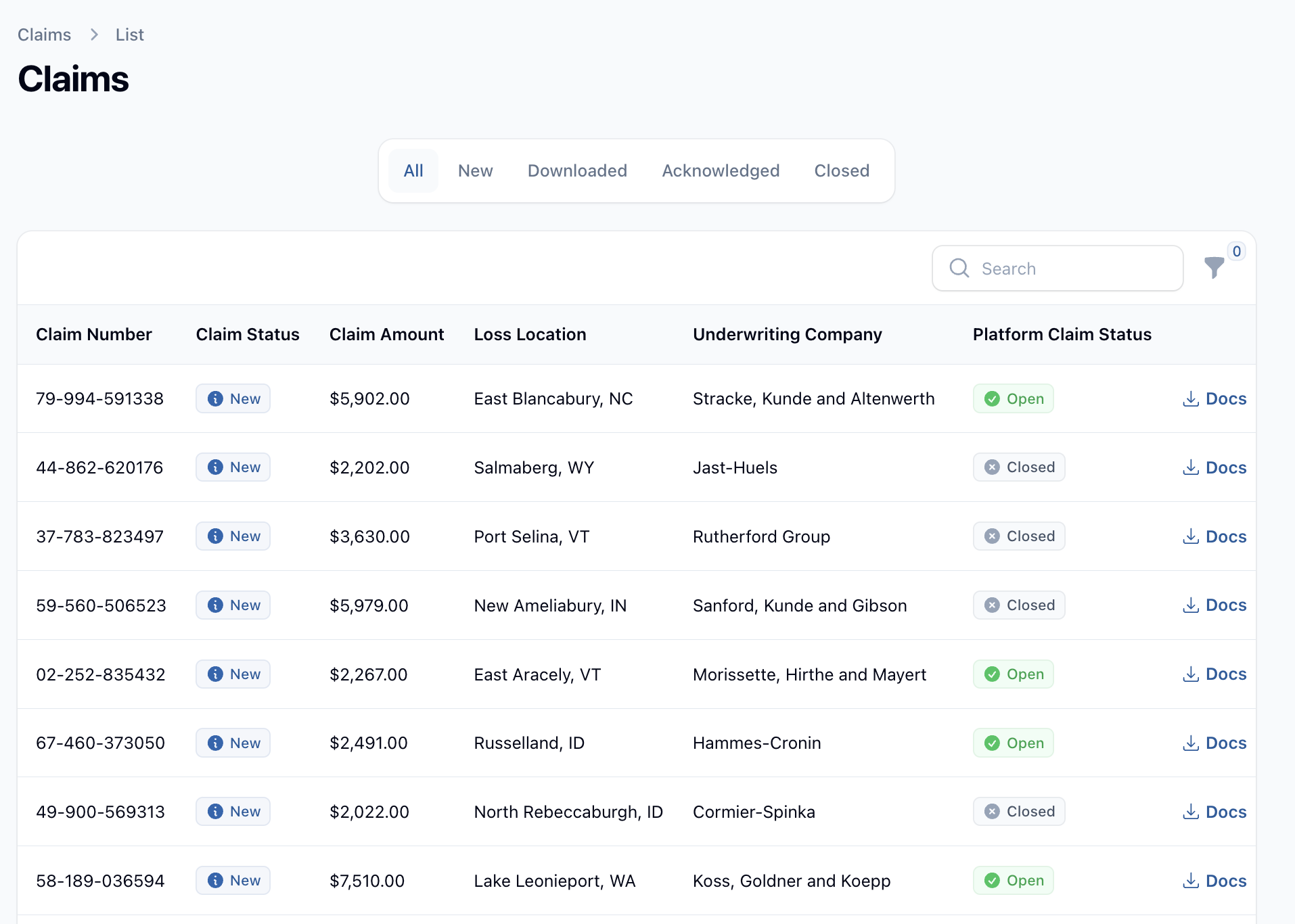
Claim Batches
Claim batches allow you to manage groups of claims efficiently.
Actions Available:
- View a list of all claim batches
- Create new claim batches
- Edit existing claim batches
- View details of a specific claim batch
- Delete claim batches
Claim Batch Details:
- Reference Name
- Filename
- Count (number of claims in the batch)
Claims
The claims section provides detailed information about individual claims and allows for various management actions.
Actions Available:
- View a list of all claims
- Filter claims by status (New, Downloaded, Acknowledged, Closed)
- View details of a specific claim
- Edit claim information
- Download claim documents (if available)
- Request lien validation
- Request claim reopening
Claim Details:
- Claim Number
- Claim Status
- Claim Amount
- Loss Timestamp
- Loss Address
- Loss Description
- Underwriting Company
Subrogation Identifications
This section helps in identifying and managing subrogation opportunities for claims.
Actions Available:
- View a list of subrogation identifications
- Create new subrogation identifications
- Edit existing subrogation identifications
- View details of a specific subrogation identification
Subrogation Identification Details:
- Related Claim Information
- Subrogation Potential Assessment
- Recommended Actions
Update Requests
Update requests allow for tracking and managing changes or updates needed for claims.
Actions Available:
- View a list of all update requests
- Create new update requests
- Edit existing update requests
- View details of a specific update request
- Update the status of requests
Update Request Details:
- Related Claim Information
- Request Type
- Request Status
- Description of Update Needed
- Internal Response
- External Request
Additional Features
- Document Management: Ability to view and download claim-related documents.
- Notification System: Receive notifications about new claims, update requests, or important changes.
- User-friendly Interface: Easy navigation between different sections and intuitive action buttons.
- Data Filtering and Sorting: Efficiently find and manage claims and related information.
This claim management system provides a comprehensive toolset for handling all aspects of the claim lifecycle, from batch management to individual claim updates and subrogation identification.